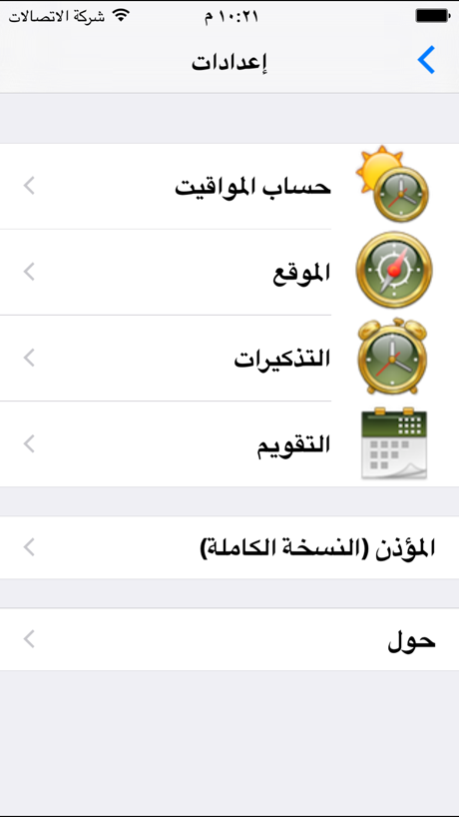Al-Moazin 1.1.22
Continue to app
Free Version
Publisher Description
Al-Moazin prayer times application, is a must have companion for all Muslims. With Al-Moazin, you will not miss Salat again even if you traveled to a totally new country.
GPS integration feature will help you get accurate prayer times wherever you are on earth!
You don't need to ask anyone for Qibla direction anymore. with digital compass integration feature, Al-Moazin will show you the exact direction accurately.
Application is equipped with a Hijri Calendar to be able to display and check dates in Hijri or convert Hijri to Gregorian dates and vise versa.
Follow Me feature will initiate an automatic location update when you travel or change location.
Multiple set of notifications related to Prayer times to plan whatever actions you need related to Prayer times before or after (for a fee).
Features list:
* Islamic prayer times with different calculation methods:
- Umm al-Qura, Makkah
- Egyptian General Survey Authority
- University of Islamic Sciences, Karachi
- Islamic Society of North America
- Muslim World League
* Hijri calendar, and ability to correct it manually according to Hilal sighting (available soon).
* Qiblah direction based on phone's compass capabilities
* Follow me, update prayer time automatically while traveling using wireless mobile capabilities.
Mar 29, 2018
Version 1.1.22
This app has been updated by Apple to display the Apple Watch app icon.
* Added Today Widget
* Enabled reminders for Shurooq
* Enhanced location and notifications
About Al-Moazin
Al-Moazin is a free app for iOS published in the Food & Drink list of apps, part of Home & Hobby.
The company that develops Al-Moazin is Parfield Software. The latest version released by its developer is 1.1.22.
To install Al-Moazin on your iOS device, just click the green Continue To App button above to start the installation process. The app is listed on our website since 2018-03-29 and was downloaded 38 times. We have already checked if the download link is safe, however for your own protection we recommend that you scan the downloaded app with your antivirus. Your antivirus may detect the Al-Moazin as malware if the download link is broken.
How to install Al-Moazin on your iOS device:
- Click on the Continue To App button on our website. This will redirect you to the App Store.
- Once the Al-Moazin is shown in the iTunes listing of your iOS device, you can start its download and installation. Tap on the GET button to the right of the app to start downloading it.
- If you are not logged-in the iOS appstore app, you'll be prompted for your your Apple ID and/or password.
- After Al-Moazin is downloaded, you'll see an INSTALL button to the right. Tap on it to start the actual installation of the iOS app.
- Once installation is finished you can tap on the OPEN button to start it. Its icon will also be added to your device home screen.